Kashin is the latest in txt payment solutions allowing consumers to order and pay for goods and services right from your mobile phone.
The great thing about Kashin is that you don’t need to have a smart phone to use the service. All transactions can be made simply by sending a Txt message to 5464!
Sign up
Signing up is easy and takes no more than a couple of minutes.
Once registered with Kashin you can:
- Pre-order goods and services from registered merchants
- Pay for goods and services instantaneously, anywhere at anytime
- Send money to anyone via txt message
- Receive credit card payments from anyone
- Check your account balance
- Manage all Kashin transactions and receipts
Unlike other mobile payment services, Kashin links your mobile phone to your credit card(s) or a prepaid account. So no more out of control phone bills!
Bank Transfer's to your Kashin Wallet
If you wish to transfer money into your Kashin Wallet, you can do so by doing a payment from your bank account to
Kashin bank account 12-3073-0187631-02.
We require you to enter you mobile number in the "Particulars" field. Once transferred the amount will appear in your Kashin Wallet the following business day.
Making a payment
Making a payment is easy, however that’s not all you can do with Kashin so here are some quick-fire examples to demonstrate how you might like to use the Kashin service.
All TXTs are sent to 5464 (so save this number in your contacts).
Order & pay using codes
Some merchants will have menu’s that allow you to order & pay from by txting the merchant ID followed by the item
code(s). The menus’ will normally be displayed in-store or online.
| KEYWORD |
DESCRIPTION |
| <Merchant ID> |
<Item code> |
<Comment> |
Ordering from a menu |
 Example:
Example:
To order a Flat
White and a Latte
from Waiheke
Espresso
Where:
<Merchant ID> is the code of the merchant selling the goods.
<Item code> is the code on the menu that correspond to the product you wish to order.
<Comment> is an additional message sent to the merchant.
Note: You do not need to include “<” or “>” brackets.
Ordering multiple Items within the same txt message
You can order multiple items within a txt message by adding “x2” or “x3” after each item.
Here’s an example:
 Example:
Example:
To order 2 Flat whites
and 2 Lattes
from Waiheke Espresso
Direct payment
You can settle a bill with a merchant by txting the dollar amount that you owe to 5464 (see example).
| KEYWORD |
DESCRIPTION |
| <Merchant ID> |
<$Amount> |
<Comment> |
Paying a bill |
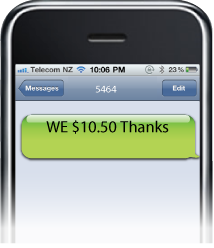 Example:
Example:
To settle a bill
at Waiheke
Espresso
Where:
<Merchant ID> is the code of the merchant selling the goods.
<Amount> is the amount in dollars and cents. Must be in the following format $XX.XX (See example)
<Comment> is an additional message sent to the merchant.
Note: You do not need to include “<” or “>” brackets.
Online
You can also make orders and payments to Kashin registered merchants using our online payments facility. Simply log-in to make an online payment.
More Kashin commands?
How to specify which credit card you wish to pay with?
When you register more than one credit card you may wish to assign a specific credit card code that corresponds to that particular card e.g. Visa1 for my main visa card.
This allows you to specify which card to use when you compose your txt message. The following command shows you how to allocate the desired card for the payment.
Note: If you do not specify a credit card, payment will be made from the default card.
| <Merchant ID> |
<$Amount> |
CARD<Code> |
<Comment> |
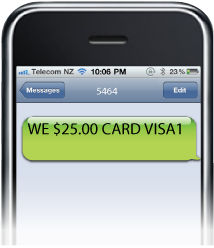 Example:
Example:
To pay $25.00
to Waiheke
Espresso
with my visa
How to pay with your Kashin balance?
To pay with your Kashin balance as opposed to a credit card, use the following txt message command:
| <Merchant ID> |
<$Amount> |
CARD BAL |
<Comment> |
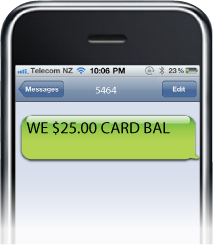 Example:
Example:
To pay $25.00
to Waiheke
Espresso
with my Kashin balance
More person to person commands
You can also send money to registered Kashin users using the following commands:
| KEYWORD |
DESCRIPTION |
| <Email address> |
<$Amount> |
<Comment> |
Send money |
| <Username> |
<$Amount> |
<Comment> |
Send money |
| <Mobile number> |
<$Amount> |
<Comment> |
Send money |
Where:
<Email address> is the registered email address of the person you wish to transfer money to.
<Username> is the registered Kashin name of the person you wish to transfer money to.
<Mobile number> is the registered Kashin mobile number of the person you wish to transfer money to.